So about a year ago, I mentioned how I was starting to move towards using Roll20 to manage my wargaming in my Etinerra campaign world[1]. It was pretty cool, to be able to “move” tokens around to track armies and such. But… it still is not ideal. I’m still using a combination of a Google Drive document and the map. The document is a turn by turn tracker, where I spell out who goes where, what they’re doing, then I translate that to the map.
Wouldn’t it be nice if I could find both? And to find something that allowed me to pull in other people to play wargames in my world – ala Tony Bath’s Hyborea campaign with the matchbox setup? Well, I may have.
I think it was on G+ in someone else’s post that I was pointed to this tool — Berthier. It will allow you to integrate a map, order of battle, movement rates, intelligence and (to some extent) supply issues. You can then run complete campaigns on it. When there is contact between units, you can then fight it out on the tabletop, or let the campaign manager do a kind of algorithm approach.
Yea, the interface looks like it’s from MS-DOS, because it is. The author has the original MS-DOS version for download. I can get it to work with no issues on Windows 7 and Windows 10, but I had to tweak the display setting.
The basic workflow to setting up the campaign is this:
1. Use an included tool (Gridmap) to convert your map to Berthier’s square grid and set up the terrain.
2. Import that map and setup into Berthier. Tweak the campaign settings, including terrain types and movement rates.
3. Set up your order of battle (the units of each army – you get 2 sides, no European conflicts for you!) and where they’re located on the grid map.
Then, you run the campaign. It’s an IGOUGO approach – set up orders for units, execute moves, resolve conflicts. Rinse. Repeat. There is the ability for a unit to know what is around them (range is configurable) and what they’ve found (accuracy is tweakable).
I’ve taken one Duchy out of Etinerra, the one that I’ve been waging a (slow) solo wargame campaign for awhile now and imported it.
Here’s what the Duchy of Pisces looks on my hex map:
Here’s what it looks like after “conversion” to Berthier. I was able to get close to making the grid square size match the hex side. It’s not perfect, but it will work for what I need. The most important parts – offroad, Class 1 roads and Class 2 roads, towns, water, mountains – all there.
I then set up the terrain and moves, per my wargames campaign rules.
Then I set up my orders of battle for the Bestials (Orcs and Goblins) vs. Humans
I tweaked the campaign options a bit to reflect how I like to run things, and I’m about all set to start issuing orders.
There are a couple of things about Berthier that I’m going to have to work around.
One is the effect of weather. When it rains, eventually my dirt roads and countryside won’t support travel. Think Napolean attacking Russia (a lesson that Hitler did not learn either…) in Winter. Same with snow. The downside is that I can’t set up army orders to move multiple turns in order to have a battle plan and execute it automatically until contact is made. Moves will need to be plotted turn by turn and I’ll still have to track weather out of the tool.
I had originally thought I would just slog through, but I’ve decided that for this experiment, I’ll simply do my move at 75% if we’ve had some rain, and 50% if we’ve had a lot of rain. I can use Berthier’s “Movement Factor” to do this. Alternatively, the author suggested that I create unit types for “Bad Weather” and “Good Weather” and apply different movement rates to each. When we get into Bad Weather, I would go into the Order of Battle and change/edit the unit type.
So this will allow me to do multi-turn movement orders, which I like and reduces my out-of-tool load a bit.
Second issue is tracking said weather and calculating for it each turn. I’ll still have to do that out-of-tool, but that will be fine.
I need to conduct one itty-bitty HOTT engagement before the next turn in my campaign, at which point I’ll be using Berthier. I’ll write another post to talk about my initial experiences with using it.
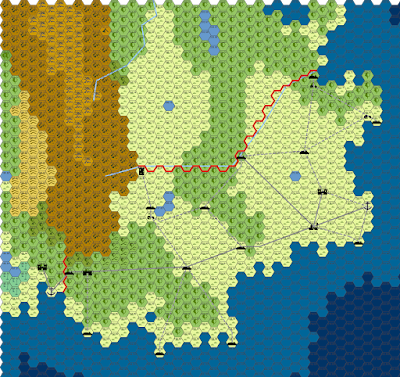
Computers manage this style better than people do. At least I think that they do. There are a lot of factors going on, and the computer is much better at remembering all of those things than I am. I would think that this technology would be a lot further along than it is.
This looks dreadfully slow to program; I suppose that the more you do it, the faster you get. Notecards don't enforce the rules, but they look much easier to use than this. Your play-testing notes will be interesting.
It was surprisingly quick, the hardest part was to use the Gridmap and that wasn't too bad in all retrospects. Under an hour for sure.
The trick is what info will I need to add to the tool somehow so that I have relevant information – specifically to the composition of the unit, any pertinent information that I track in Roll20 and Google Docs. I'll get into that as I go, I've found some things that I can overload in their use to make it work.